Discover the Magic of Automated Invoicing
Slash costs by 70%. Begin your automated invoicing journey in minutes.
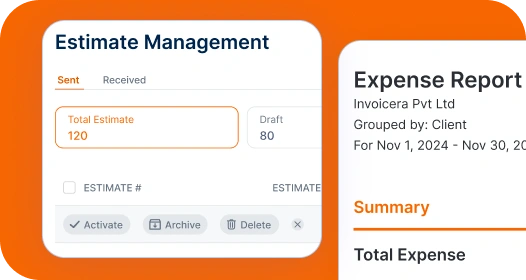

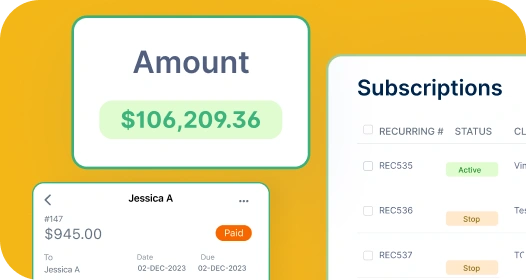
Create estimates, track expenses, and manage finances effortlessly with Invoicera’s mobile app.
Transactions
Subscribers
Make a winning first impression and increase your close rates.
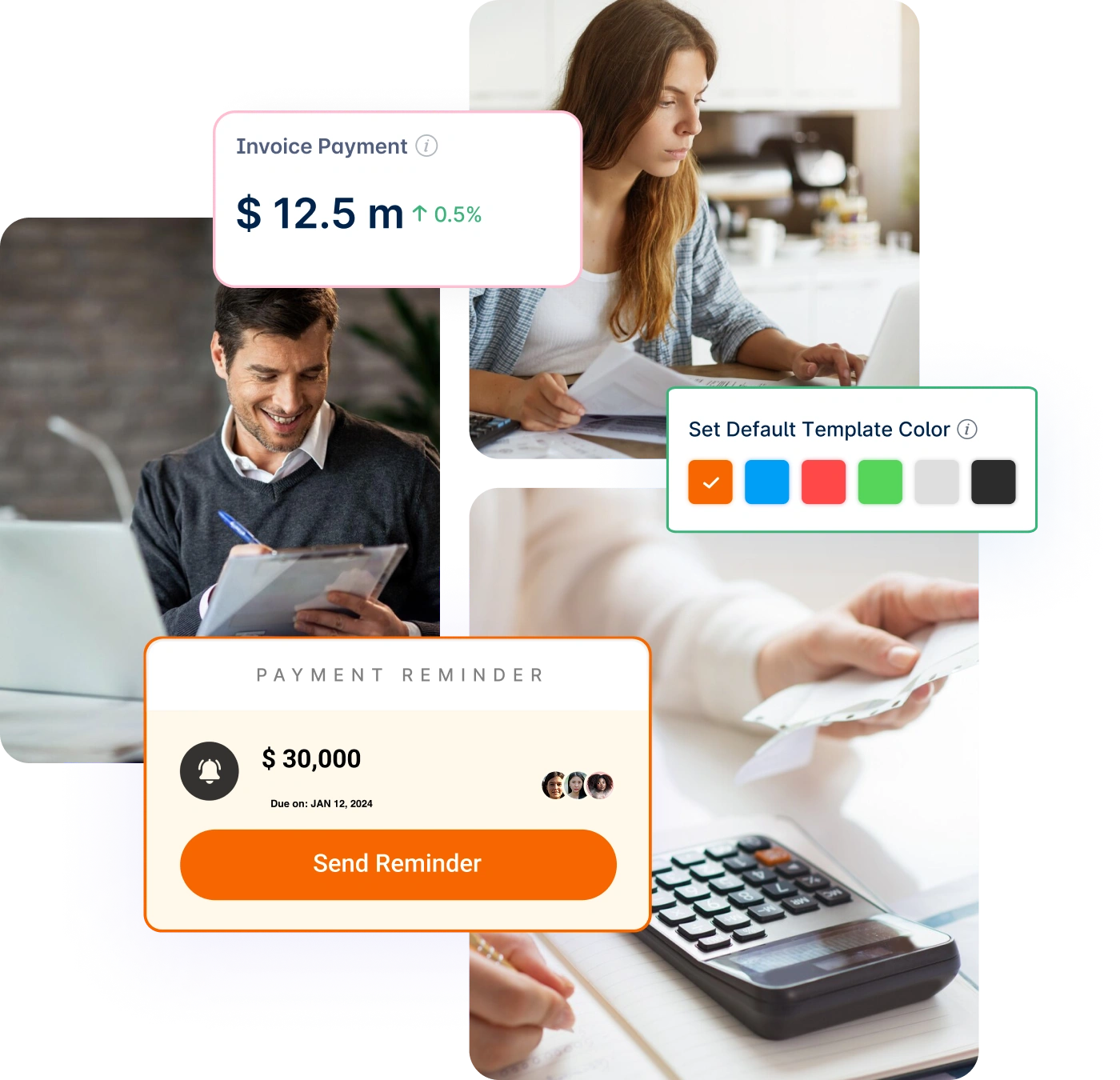
Choose any template and clearly present services, products, and pricing.
Clients can accept the estimates if the cost matches their budget.
Navigate expenses easily with Invoicera’s friendly interface. Record, track, and analyze comprehensive insights for purposeful financial decisions.

Easily track and manage expenses with a clear view.
Gain deeper financial insights with detailed reports.
Get real-time insights for efficient financial management and seamless business progress.
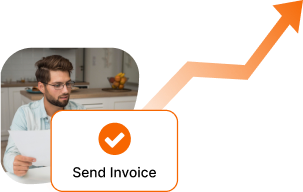

A SaaS company reduced manual work by 60% using Invoicera’s automated recurring billing, invoice scheduling, and reminders.
Get Started with Smarter Billing
Digital marketing firm increased payment collection with Invoicera’s automated invoicing, project hour tracking & follow-up reminders.
Improve Your Cash FlowEfficiently handle employee project expenses within a centralized dashboard for convenient expense recording.

Keep all project-related expenses organized in one place for better tracking and reimbursements.
Easily link expenses to projects and clients for seamless financial management.
Keep your expenses on track, reduce administrative burdens, and enhance efficiency.
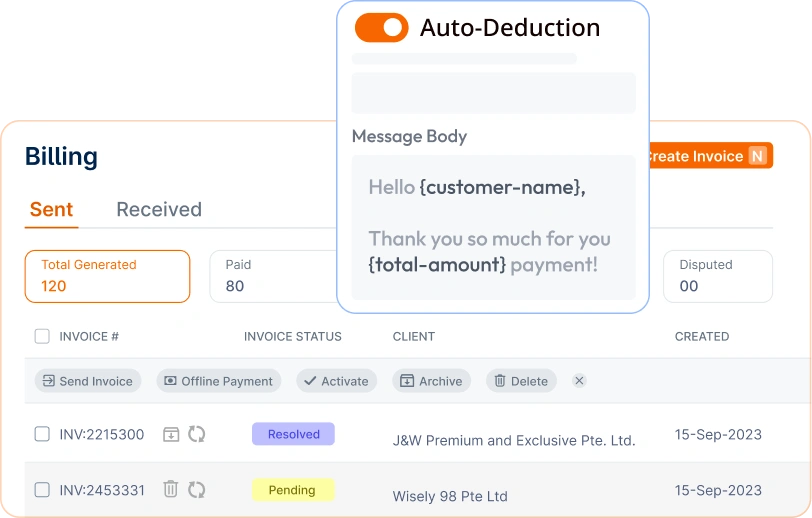
Easily categorize expenses, speed up expense approvals, and quickly generate bills.
Ready to experience the benefits of Invoicera? Here’s how you can start:
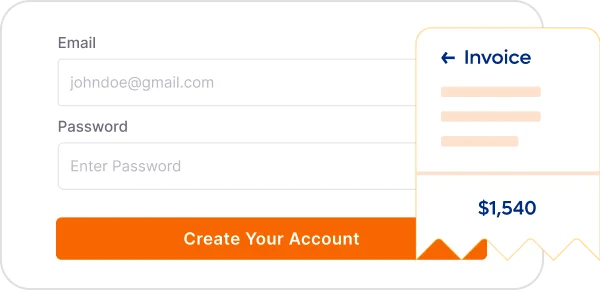
Create Invoicera account and access powerful expense management tools.
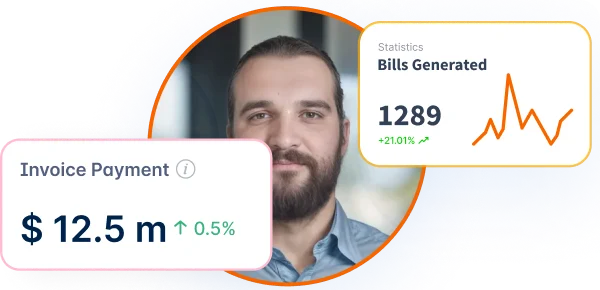
Customize categories to organize expenses as per your business needs.
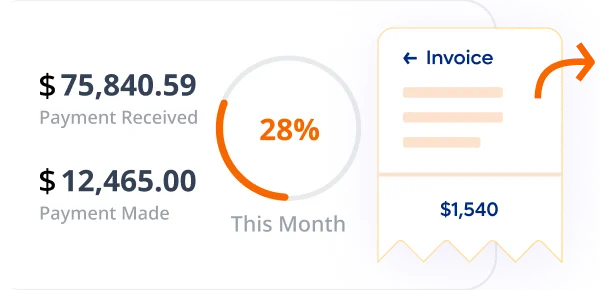
Record and categorize expenses easily, keeping all transactions in one place.
All-in-one invoicing software to manage & track payments, expenses, bills & more.

Maximize your revenue and drive growth with efficient invoicing.
Create professional invoices in minutes. Automatically add tracked time and expenses.
Learn MoreOptimize your finances with credit control, secure payments & streamlined cash flow.
Learn MoreManage everything in one place - time, estimates, and more, hassle-free.
Learn MoreStay safe and in control with our watchful eye on your data and smooth admin tools.
Learn MoreScale effortlessly with a platform that adapts to the unique needs of any business, large or small.

Stay on top of your cash flow

Turn hours into accurate invoices

Master complex billing effortlessly
Discover reliable payment integration gateways, offering diverse
payment options tailored to your business needs.
An estimate is a tentative amount of changes that a project is about to cost. Whereas an invoice consists of final figures of charges post completing the project with complete precision.
Absolutely. Once your estimate is accepted by the client, you can convert it into an invoice with just a few clicks. Go to the estimate, and you’ll find the option to ‘Convert to Invoice.’ This simplifies the billing process and saves time.
Create multiple clients estimates with easy templates and editable copies with Invoicera to send out estimates in less than 10 minutes.
With multiple dashboards for different clients, you can conveniently manage estimates, invoices, and payments with your invoice and estimate software.
To invoice on the go, log into Invoicera’s app on iOS and Android and enjoy the functionality of exactly the same features on the move.
You can easily create estimates and invoices, irrespective of the industries you’re based in, with Invoicera.
Invoicera has been a choice of more than 4 million users in the last 19 years. With more than 400+ integrations, Invoicera helps businesses manage workflow, invoicing, and cash flow simultaneously.
Yes, Invoicera also comes as a business expense tracker app and is considered by users as the best expense tracker app iPhone and expense tracker app android worldwide.
Yes, You can easily integrate Invoicera in your current ERP and CRM and streamline your business processes easily.
Yes, you can any day get an entire invoicing and business expense management software customized as per your business needs. Get in touch with our experts today.
Absolutely! Invoicera provides the functionality to categorize expenses based on custom labels or predefined categories. This helps in organizing expenses efficiently and generating insightful reports for better financial analysis.
Absolutely! Invoicera provides the option to export your expense data in various formats (e.g. PDF), making it convenient for external reporting, auditing, or sharing with stakeholders.
Certainly. Invoicera offers a range of customization options for estimates. You can personalize templates, add your logo, adjust the layout, and tailor them to match your brand’s identity for a professional look.
We value your feedback and love sharing user experiences.
Streamline billing and generating invoices with Invoicera.

Invoicera is a true value for money software. It offers great features which are suited to all professions.
Explore More
The best Invoice app for managing your finance and generating online invoices. Simple to create invoices and to share with our customers.
Explore MoreStart Risk-Free. No Credit Card Needed. Cancel Anytime.
Seamless integration with your existing software.