Discover the Magic of Automated Invoicing
Slash costs by 70%. Begin your automated invoicing journey in minutes.
Choosing the right tool can be tricky, so we’ve put together a side-by-side comparison to make your decision easier.
Streamline your billing with Invoicera; packed with features that deliver, without fees.
Switch to Invoicera—the all-in-one solution that helps your business thrive with more automation, customization, and value compared to Zoho Invoice.
Invoicera offers more customization and enterprise-level automation than Zoho Invoice, making it a better fit for large businesses.
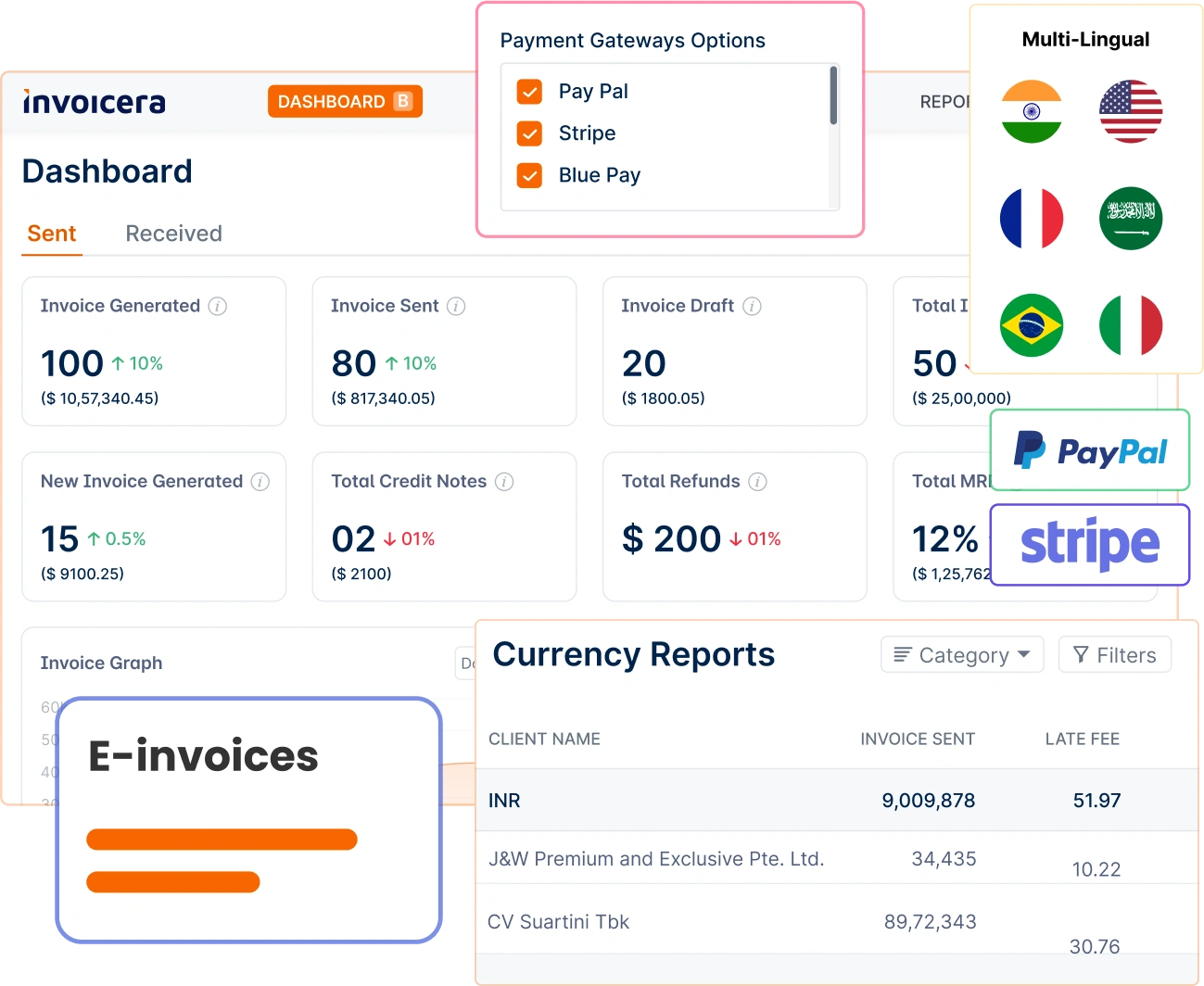
FreshBooks provides better expense tracking and client management features than Zoho Invoice, making it ideal for service-based businesses.
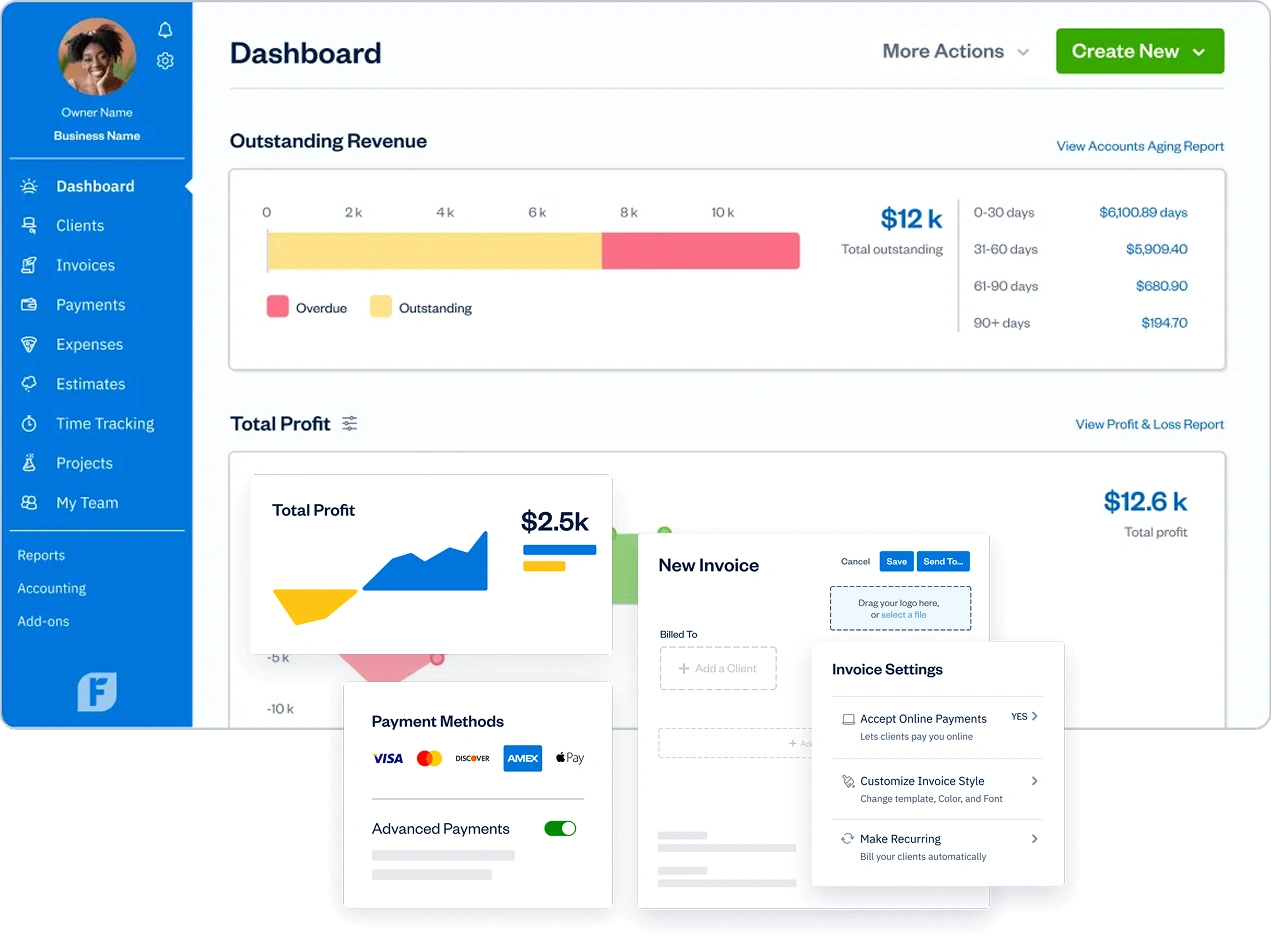
QuickBooks excels in accounting and financial reporting compared to Zoho Invoice, making it a superior choice for businesses needing advanced bookkeeping.
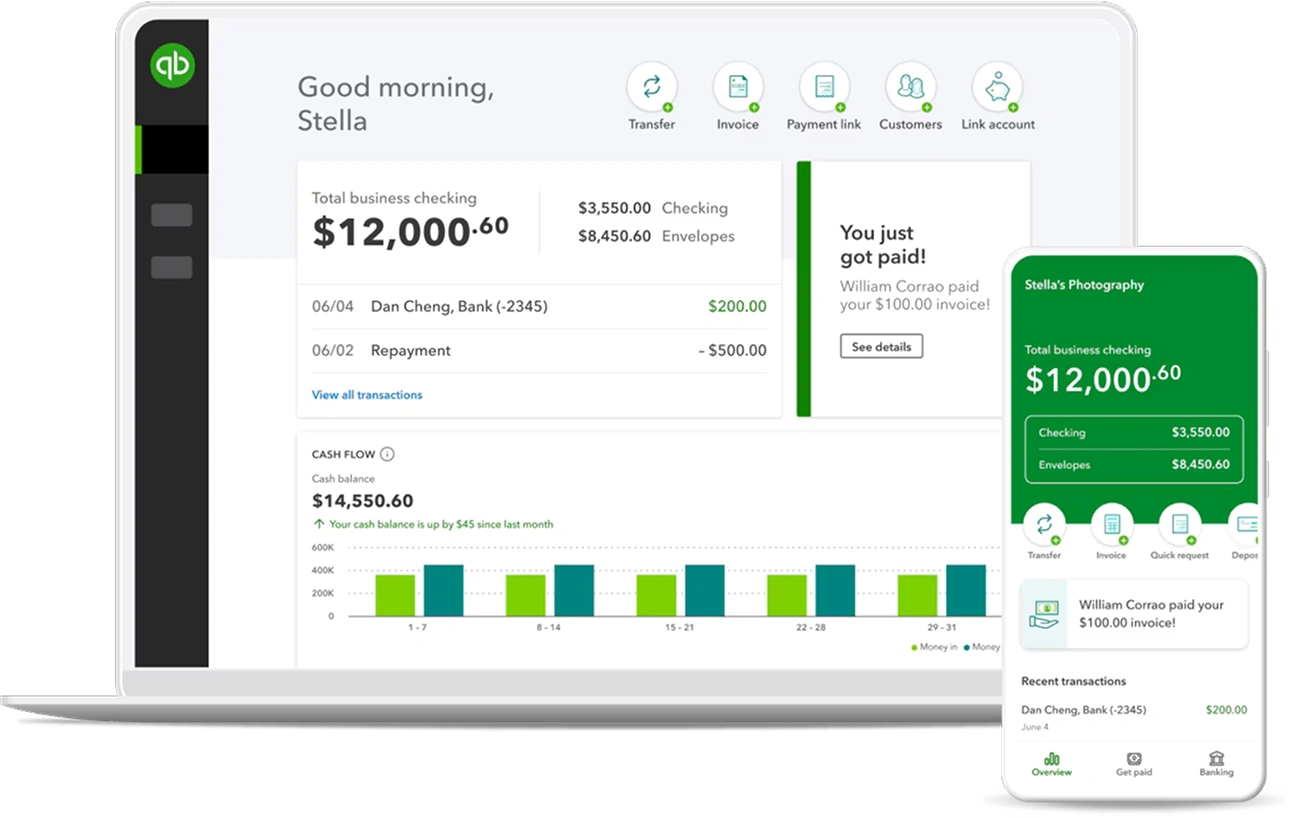
Paymo offers better project management and time tracking capabilities than Zoho Invoice, making it ideal for agencies and freelancers.
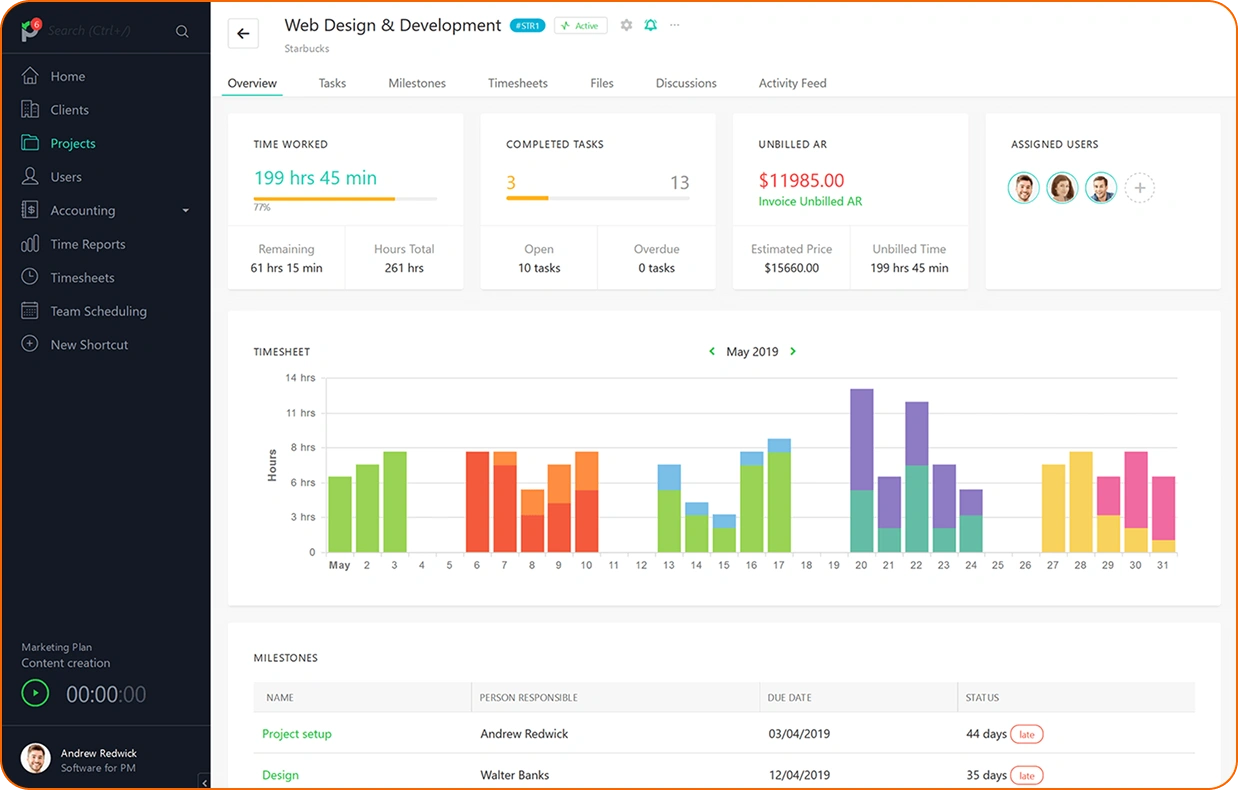
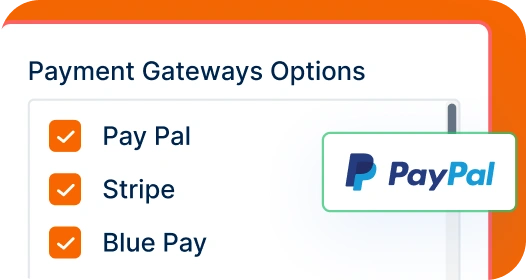
Invoicera supports 14+ payment gateways, while Zoho Invoice offers only 6, ensuring greater flexibility for receiving payments globally.
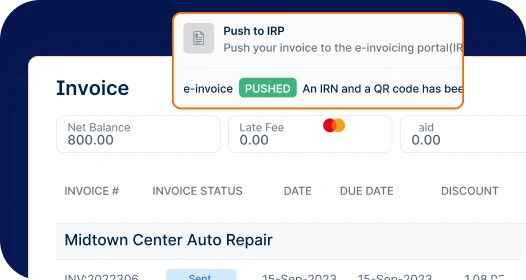
Unlike Zoho Invoice, Invoicera provides E-way billing and Dunning Management, making it a superior choice for businesses needing compliance-ready online invoicing software.
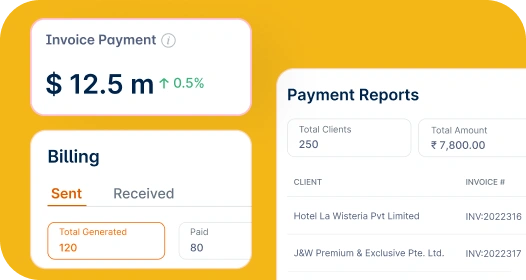
Invoicera allows users to manage multiple businesses seamlessly, a feature Zoho Invoice lacks, making it ideal for growing enterprises handling multiple ventures.
Invoice customization helps businesses create a professional and branded experience. Here’s how each tool supports invoice customization.
Invoicera offers extensive customization options, empowering businesses to create invoices that reflect their brand identity perfectly.
With advanced drag-and-drop features, custom fields, and design templates, Invoicera ensures you can create invoices tailored to your exact needs.
You can use the following to enhance your brand presence and ensure compliance:
Invoicera also supports multiple languages and currencies, allowing businesses to create invoices for global clients with ease. It stands out as a powerful Zoho Invoice alternative, ideal for businesses needing scalable online invoicing software with branding flexibility.
FreshBooks provides simple customization tools to help businesses add logos, adjust colors, and modify basic invoice elements.
It offers pre-designed templates that make creating professional invoices easier, but limits flexibility in design and layout.
QuickBooks offers basic customization features, including logo placement and color schemes.
It doesn’t provide advanced design capabilities or full brand integration.
QuickBooks may be considered one of the best Zoho Invoice alternatives for businesses focused on simplicity.
Paymo includes limited invoice customization.
Users can add logos and make basic adjustments to invoice templates, but those seeking a complete alternative for Zoho Invoice with advanced features may need to look elsewhere.
Streamlining payment processing ensures faster payments and better customer experience. Here’s how each tool supports payment processing.
Invoicera offers seamless payment processing integration with over 14 payment gateways, empowering businesses to get paid quickly and efficiently.
With support for multiple currencies, payment reminders, and automated billing software features, Invoicera ensures smoother and faster transactions.
Managers can set the following to ensure secure and efficient payment collection.
The platform also integrates with accounting software, helping businesses easily reconcile payments. It’s also useful as AR AP software, offering full visibility into receivables and payables.
FreshBooks supports limited payment options via credit card and bank transfers.
It lacks many of the advanced payment gateway integrations found in Invoicera, which may inconvenience international clients.
QuickBooks offers a range of payment solutions, including ACH and credit card payments, but lacks flexibility for custom integration.
Still, it can be a practical Zoho Invoice alternative when combined with other apps for expanding payment functions.
Paymo is limited to 4 gateways and lacks comprehensive finance management software capabilities.
Effective client management helps businesses build better relationships and ensure satisfaction. Here’s how each tool manages client interactions.
Invoicera provides advanced client management tools, allowing managers to build stronger relationships, automate communications, and provide personalized services.
With client portals, automated reminders, and detailed reporting, teams can stay on top of client needs.
Managers can easily track the following for seamless coordination between teams.
Custom reports help businesses analyze client satisfaction, ensuring optimal relationships. These features make Invoicera an ideal Zoho Invoice alternative for companies looking for end-to-end time tracking software and client management in one platform.
FreshBooks provides client profiles, enabling teams to track contact information and billing details.
However, it lacks many advanced project management and reporting tools needed for in-depth client management, making it a basic Zoho alternative for small business needs.
QuickBooks provides limited client management features beyond basic contact information and payment history.
It does not include dedicated customer relationship management tools but can complement finance management software for basic use cases.
Paymo can manage clients, add them, and track their history but it lacks client portals, making it a weaker Zoho Invoice alternative in terms of client engagement tools.
Effective business insights will lead to greater efficiency. Here is how each tool handles reporting functions.
Invoicera offers a comprehensive reporting system that allows you to gain insights that assist in decision making for your company.
With automated business analytics, teams can ensure data driven insights that improve workflows, team coordination, and efficient distribution of project.
Managers can easily track the following for seamless coordination between teams.
Invoicera functions well as finance management software, integrating seamlessly with AR AP software systems for deeper insights.
Freshbooks can report expenses and revenue, and some tax information.
However, it does not have the most in-depth customized reporting
QuickBooks offers basic business insights, but it will not give you the insight you need to make informed decisions for your business.
Paymo reports, while available, it is not as helpful as many companies need for business management.
It may fall short as a full alternative for Zoho Invoice, especially for users needing advanced reporting and forecasting tools.
Invoicera stands out as the best invoicing tool compared to FreshBooks, QuickBooks, and Paymo. It provides advanced customization, extensive payment options, and comprehensive client management, making it ideal for businesses looking to streamline operations.
Invoicera is the best choice for businesses needing a feature-rich, customizable, and globally accessible invoicing solution.
Zoho offers a wide range of tools, but many businesses find its invoicing and automation features limited or fragmented. An alternative like Invoicera provides a more focused, powerful solution for end-to-end billing and client management.
Yes. Invoicera includes time tracking, project management, expense tracking, subscription billing, and client portals—all within a single platform.
Invoicera works great for both! Whether you’re a freelancer managing a few clients or a business handling bulk invoicing, the platform scales to your needs with automation and customization options.
Yes! Invoicera allows easy data migration from other tools. You can import invoices, client details, and payment history without any hassle.
Yes, you can set up automated recurring invoices so you don’t have to manually send them every month. It saves time and ensures you never miss a payment.
We value your feedback and love sharing user experiences.
Streamline billing and generating invoices with Invoicera.

Invoicera is a true value for money software. It offers great features which are suited to all professions.
Explore More
The best Invoice app for managing your finance and generating online invoices. Simple to create invoices and to share with our customers.
Explore MoreStart Risk-Free. No Credit Card Needed. Cancel Anytime.
Seamless integration with your existing software.